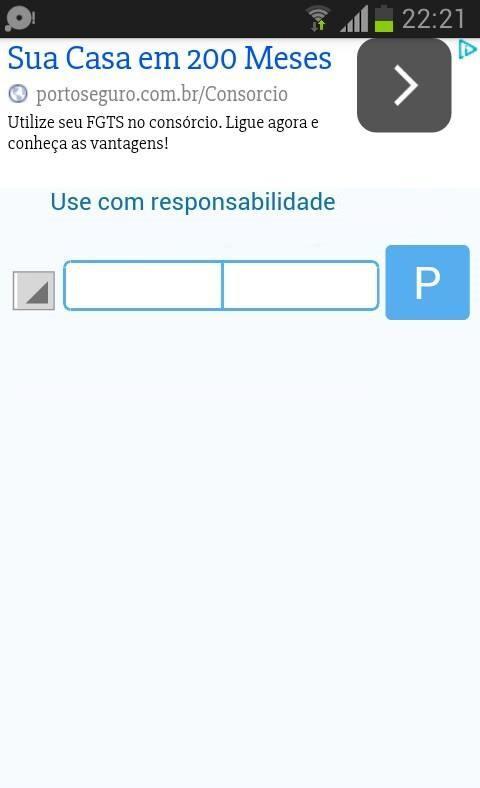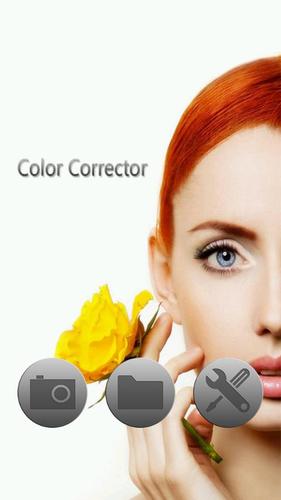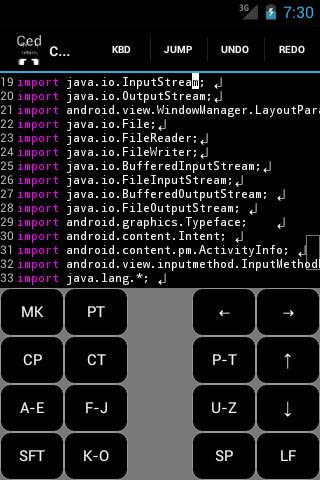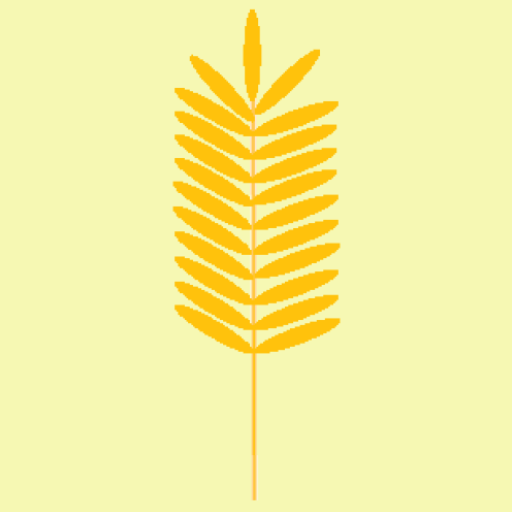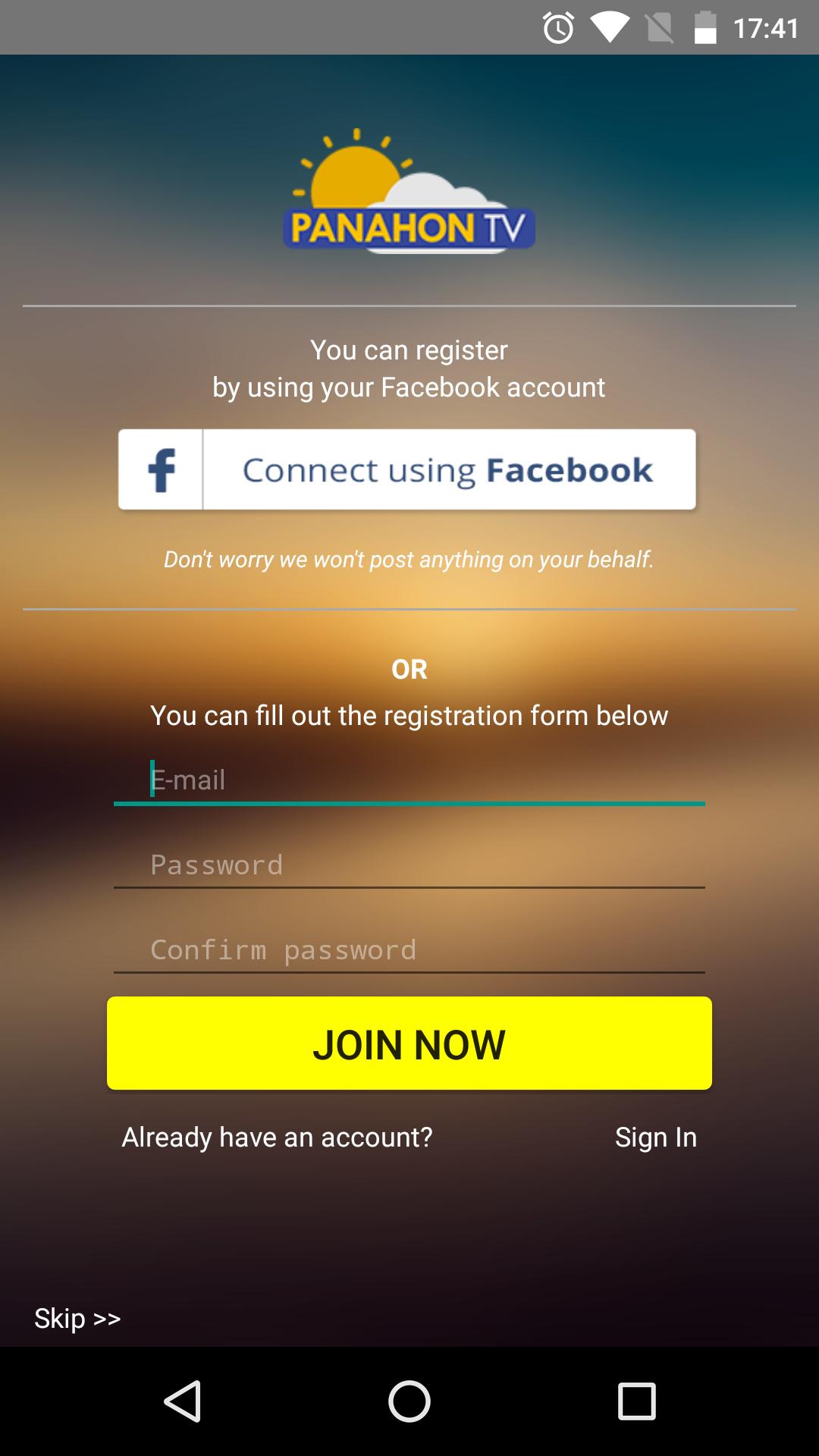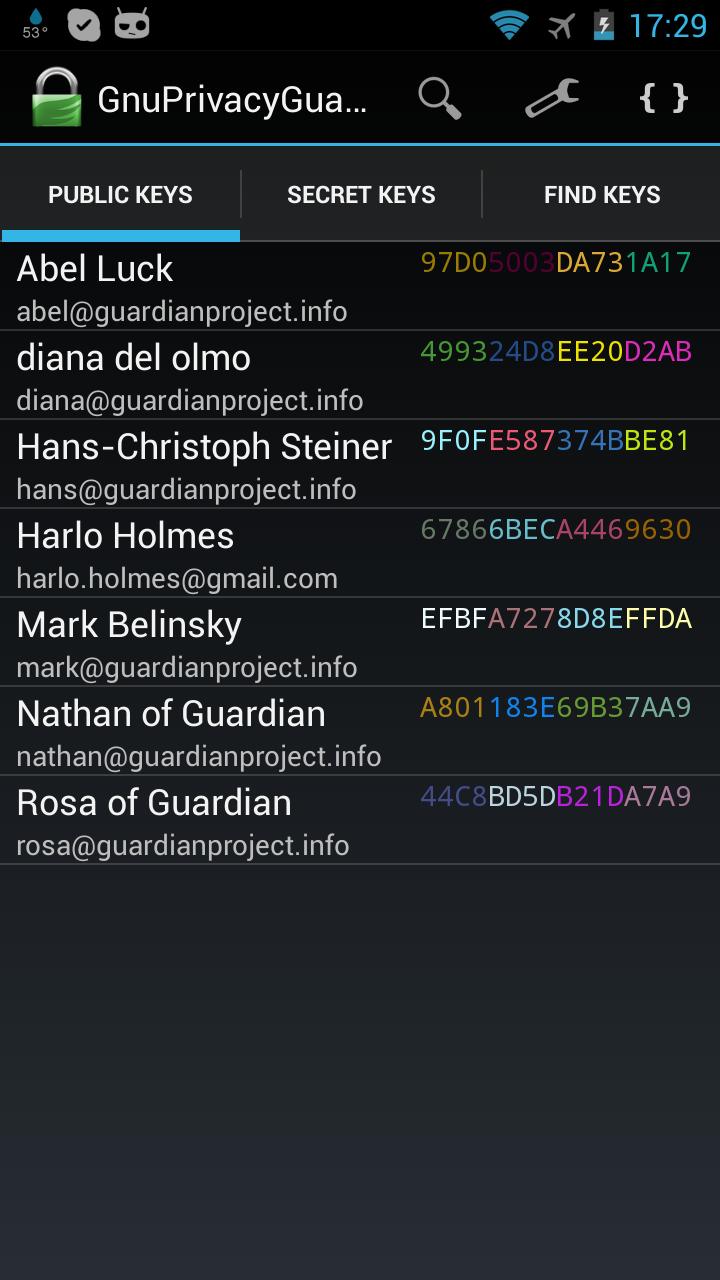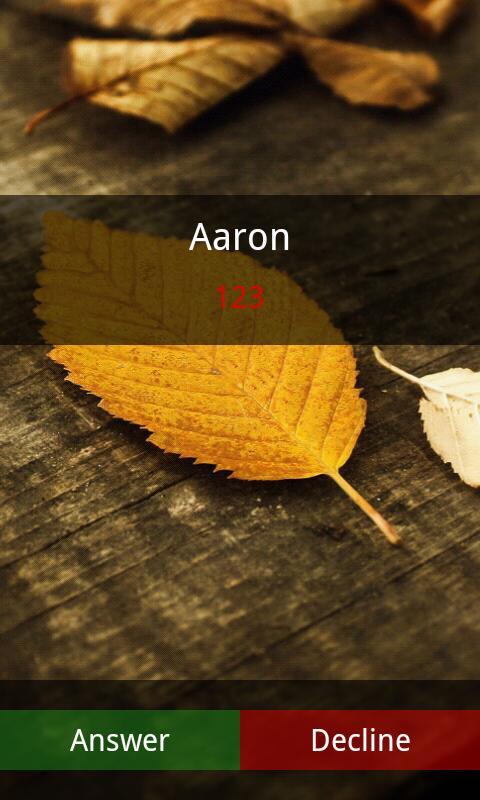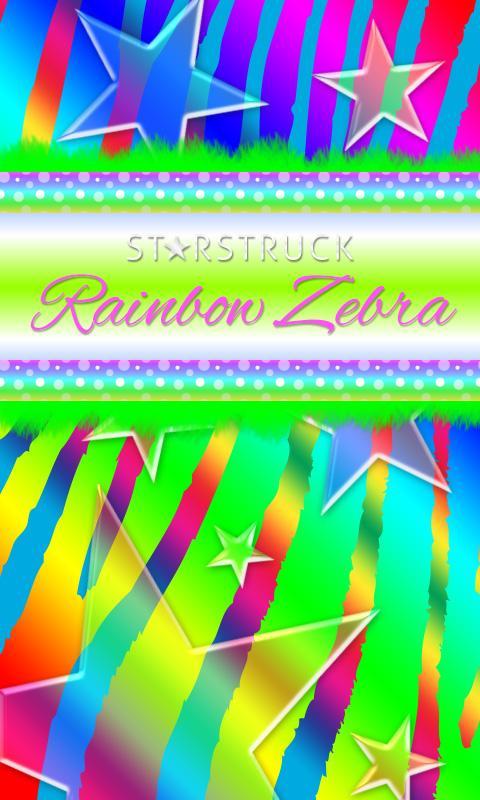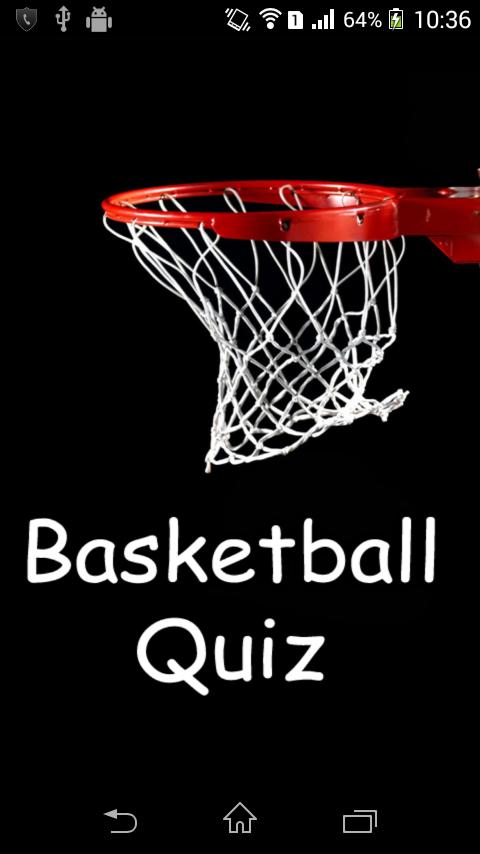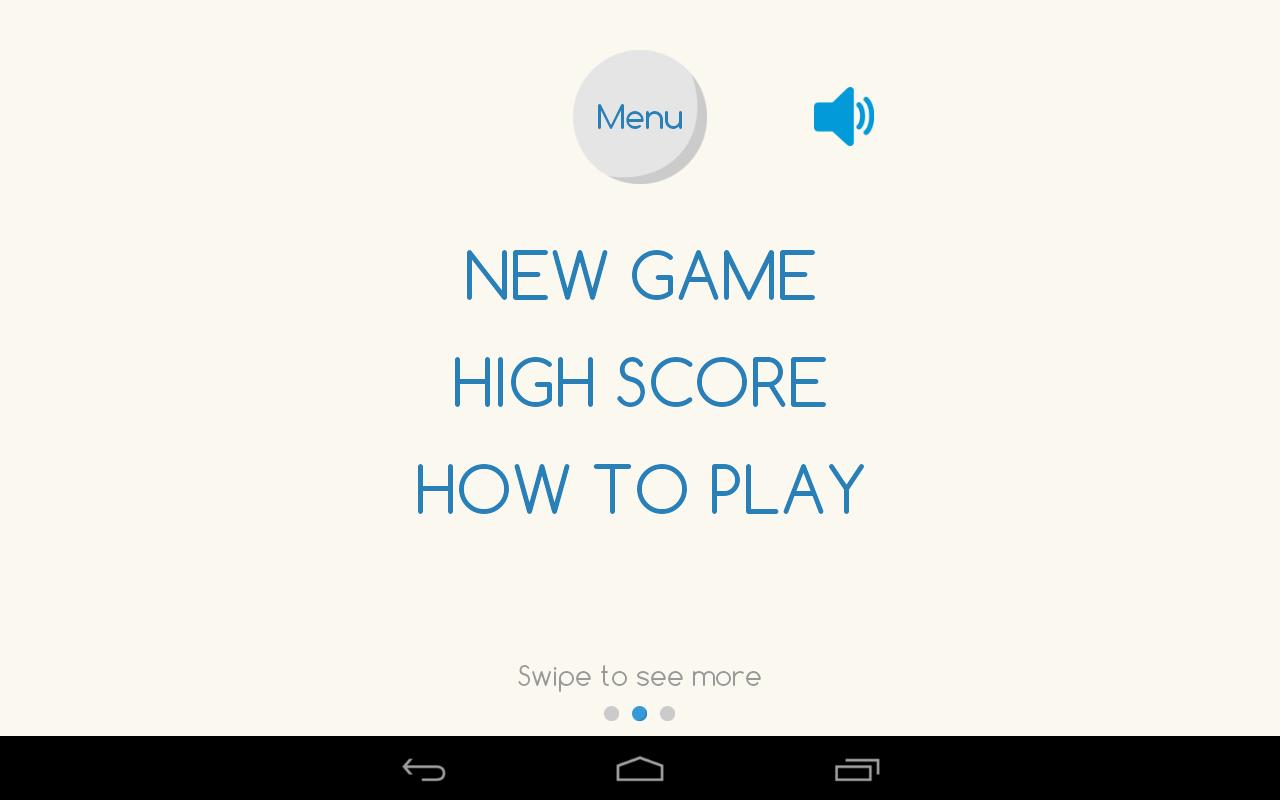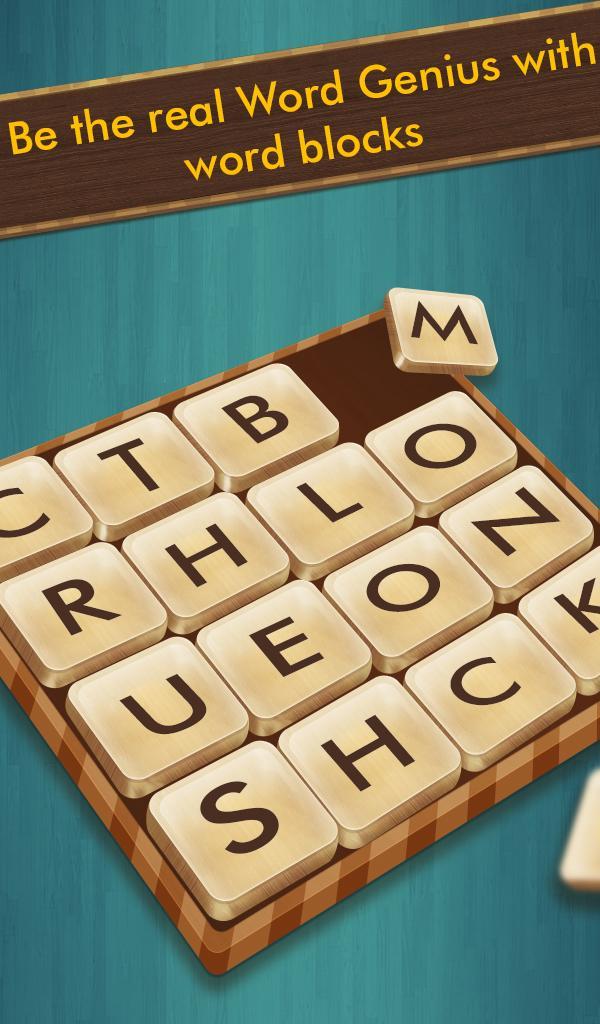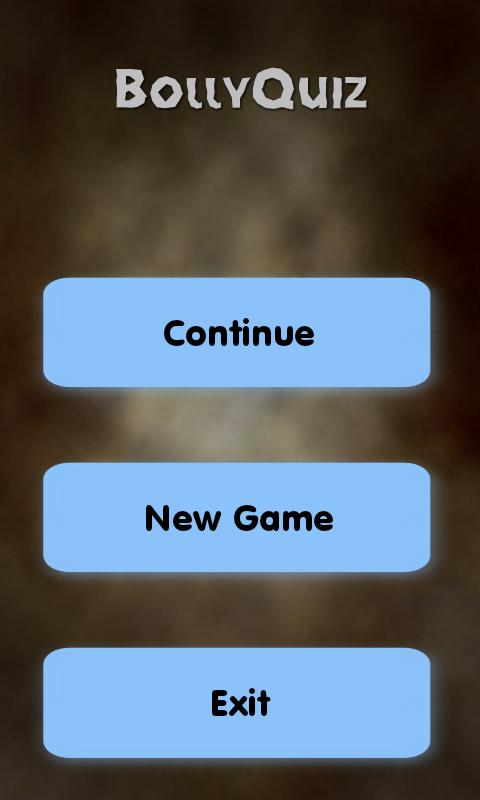Working Scale Free mengubah perangkat Android Anda menjadi skala massa. Not a gag app!
" Working Scale Free " uses your phone's sensors to measure the mass (or weight) of a small object placed on it. The minimum mass you can measure accurately with typical Android devices is about 5 grams. Best results can be obtained for masses between about 10 and 100 grams.
Jika Anda menempatkan perangkat Android Anda di atas karpet dan dorong ke bawah dengan lembut di satu ujung dengan jari Anda, itu akan kembali ke posisi semula setelah Anda melepas jari Anda. The carpet has spring-like properties. Aplikasi ini dirancang untuk memanfaatkan sifat seperti pegas dari objek umum dalam kombinasi dengan massa yang diketahui ("massa kalibrasi") untuk mengukur massa yang tidak diketahui. It tracks your device's changing angle using its built-in motion sensors. You prepare your Android device by placing a calibration mass near one end while it is resting on a spring-like object. After this step, the mass of any small object placed on top of the calibration mass can be determined.
Here are the steps you should follow to get the best results (see help page in app for additional suggestions):
1. Tempatkan perangkat Android Anda menghadap ke atas di atas karpet, bantal sofa, kantong zip-lock yang sedikit meningkat (bagus), "bungkus es fleksibel" (terbaik), handuk terlipat, atau objek "pegas" lainnya. It helps to place a small piece of paper on your Android device where you plan to place the calibration mass. This makes it less likely that it will slide.
2. Press the 'Start' button. Do not touch the device again until it commands you to place the calibration mass on it.
3. For users in the USA, we recommend using at least one quarter for the calibration step (but two quarters is better). You should use more coins for larger devices. You should easily notice movement of the device when you place the coin(s) on it. Anda dapat mencari massa seperempat (atau koin lain) di halaman web spesifikasi koin AS mint (http://www.usmint.gov/about_the_mint/?action=coin_specifications). Tonton bilah kemajuan dan pastikan Anda menempatkan koin pada perangkat setelah bilah kemajuan mulai bergerak, dan pastikan perangkat berhenti bergerak sebelum bilah kemajuan mencapai akhir. You can enter the mass of the calibration mass in the 'Settings' page prior to starting your calibration and measurements. There, you can also enter the number of calibrating masses (for instance, one, two or three coins). As a general rule, the mass of your unknown object should not be too different from the total mass of your calibrating masses.
4. We recommend you place the calibration mass near the top center of the Android device.
5. After the calibration step, place your unknown on top of the calibration mass. The accuracy is at best 0.1 gram; more often a single measurement will have an accuracy of 0.2 - 0.3 grams, but it will depend on the setup. You can run your own tests of the accuracy by placing known masses on the device.
6. When you are done, press the Stop button. If you would like to measure more objects, you will need to repeat the above steps. Press the 'clear' button to reset the displays to '0.00'.
7. It is recommended that you enable the averaging display. It displays the average of every 10 measurements.
Be careful when trying to measure liquids that you do not spill any on your Android device.
Jika Anda memiliki saran untuk perbaikan atau hanya ingin berbagi dengan kami proyek menarik Anda dengan aplikasi ini, silakan hubungi kami di [email protected]
Gunakan "skala kerja bebas" untuk eksperimen sains, mengukur sejumlah kecil bahan untuk resep, atau membuat permainan menebak massa atau bobot.
The accuracy is about +/- 0.2 grams. This is NOT a gag app!
" Working Scale Free " is ad-supported. If you find this to be a helpful app, please consider supporting us by installing the pro version. It lacks ads, includes a second completely independent method to measure mass, a save button, and history.